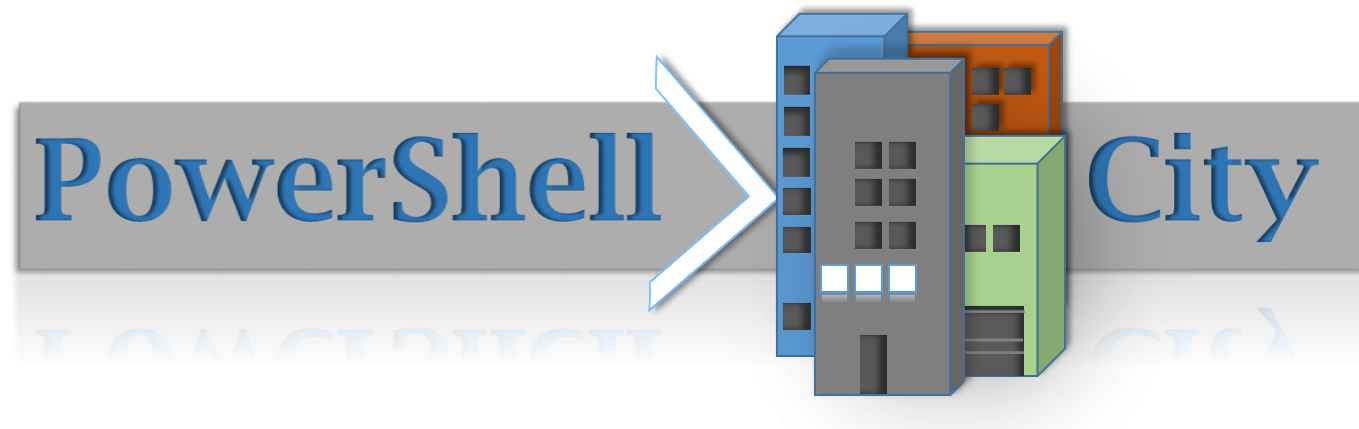I find it important to figure out who and what is in your active directory OUs
get-aduser $TargetedUser
What about groups, and computers?
get-adobject $targetObject
this includes users, groups, and computers.
here is a switch that will report differently based on object class property that gets returned.
get-adobject -filter *| foreach-object{
Switch($_.Objectclass) {
User{ write-host "Found a User" -foregroundcolor red
$_ | export-csv Users.csv -notypeinformation -append
} #end User
Group{ write-host "Found a Group" -foregroundcolor blue
$_ | export-csv Group.csv -notypeinformation -append
} #end group
Computer{ write-host "Found a Computer" -foregroundcolor cyan
$_ | export-csv Computers.csv -notypeinformation -append
}#end Computer
}#end switch
}#end Foreach-object from pipeline